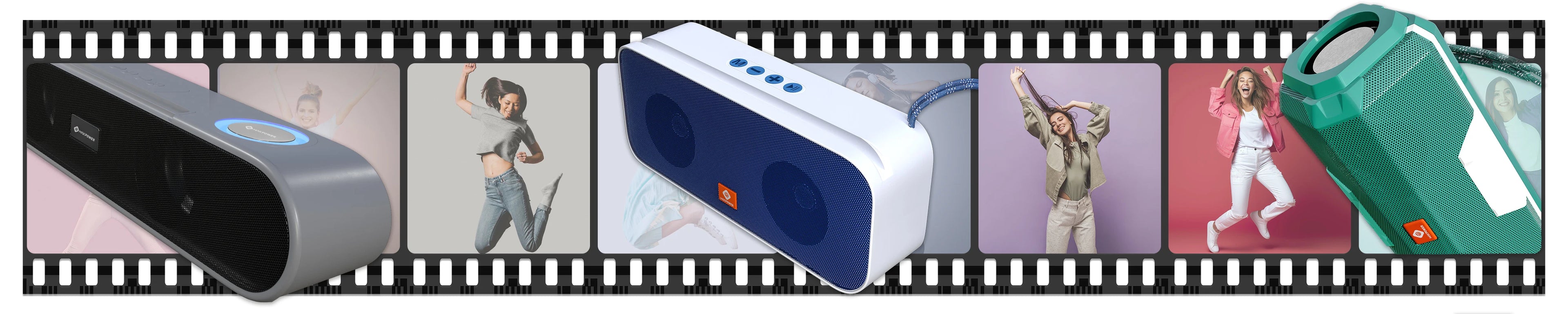-
GIANT POWER Multi USB Hub
Buy USB Hubs Online – Power Up Your Connectivity with Mak Power In the modern world of digital first, unbreakable connectivity isn't something convenient it's indispensable. We here at Mak Power know just how crucial it is to charge and connect your every device...- Rs. 379.00
Rs. 399.00- Rs. 379.00
- Unit price
- per
Save Rs. 20.00-
GRANITE GREY
-
RADICAL RED
-
METALLIC GREEN
-
BOLD BLACK
Read more -
GIANT POWER 4-in-1 USB Hub
Buy USB Hubs Online – Power Up Your Connectivity with MakPower In the modern world of digital first, unbreakable connectivity isn't something convenient; it's indispensable. We here at makpower know just how crucial it is to charge and connect your every device so they're...- Rs. 339.00
Rs. 399.00- Rs. 339.00
- Unit price
- per
Save Rs. 60.00-
GRANITE GREY
Read more -
GIANT POWER 4-in-1 USB-C Hub
Supercharge your productivity with the Mak Power usb-c hub power, speed, and versatility in one compact device looking for a powerful solution to extend your devices connectivity? The makpower usb-c hub is your ultimate choice. Whether you're a student, tech enthusiast, or a professional...- Rs. 359.00
Rs. 499.00- Rs. 359.00
- Unit price
- per
Save Rs. 140.00-
GRANITE GREY
Read more
🛡️ Quality Assured
↘️ Lowest Price
❌ No Convenience Fee on Prepaid Orders
✅ 6 Months Limited Warranty *
🛡️ Quality Assured
↘️ Lowest Price
❌ No Convenience Fee on Prepaid Orders
✅ 6 Months Limited Warranty *
🛡️ Quality Assured
↘️ Lowest Price
❌ No Convenience Fee on Prepaid Orders
✅ 6 Months Limited Warranty *
Buy Mak Power USB Hubs & Multiport Adapters for Laptop Online
In today’s fast-paced digital world, having the right computer peripherals can significantly enhance your productivity, creativity, and overall user experience. Whether you’re a tech-savvy professional, a student, or a gamer, finding high-quality peripherals that seamlessly integrate with your devices—especially Apple Macs—is essential.
With a wide range of products available online, upgrading your workspace has never been easier or more affordable.
Shopping for computer accessories online offers unparalleled convenience and variety. From USB hubs and external storage devices to keyboards and high-definition monitors, you can explore and compare products tailored to your needs—all from the comfort of your home.
Connect smarter with Mak Power USB Hubs. Fast data transfer, PD charging, HDMI support, and durable Type-C multiport adapters — built for laptops, MacBooks, and tablets. Shop online in India.
Expand your laptop’s potential with MakPower’s Type-C Multiport Hub. Multiple USB ports, HDMI output, and power delivery for faster, cleaner connectivity. Perfect for professionals and students.
Boost performance with MakPower USB-C Hub — compact, lightweight, and built for speed. Supports Type-C, USB 3.0, HDMI, and SD cards. Ideal for laptops, MacBooks, and tablets.
A rising company, Mak Power, sells practically all mobile accessories. The Brand aims to provide mobile accessories to its targeted consumers at unbeatable prices without compromising quality.
FAQs
Our Blogs
View MoreWired Handsfree Earphone with Mic starts from ₹229
Noise Cancellation Earphones Range starts from ₹999
The Best Bluetooth Speakers for Each Price Range: Trending..
Charge smartly with power up makpower 45w pd charger !
Why the MakPower BeatBox Is the Only Speaker You’ll Ever Need
Budget-Friendly Handsfree with Premium Sound
Best Affordable Wired Handsfree with 3.5mm Jack – Mak Power’s Top Picks
Dual USB & PD Chargers: Powering the Future
- Choosing a selection results in a full page refresh.